Objective
To upgrade the firmware of DUT
Mode switch selection
| M8 | M7 | M6 | M5 | M4 | M3 | M2 | M1 |
|---|---|---|---|---|---|---|---|
L |
L |
L |
L |
L |
L |
H |
L |
Note
- This function use OTA workflow, It is safe. OTA binary file is exported by firmware of DUT ( via
Config Tool)
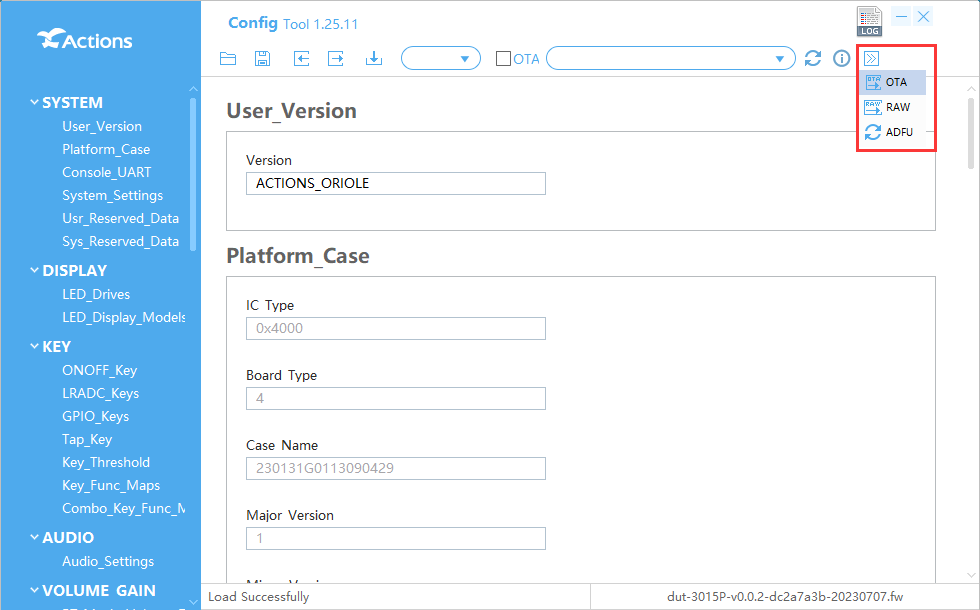
- You need to restart BT Tester when replace OTA binary file
- If the two OTA binary file are same, you may need to modify these two config items.
dut1_ota_bin_nameis the OTA binary file name.
[FW_UPGRADE]
use_same_ota_bin = 1
dut1_ota_bin_name = "/SD:/ota-#1.bin"
- If the two OTA binary file are different, you may need to modify these three config items.
dut1_ota_bin_nameis the OTA binary file name of DUT1,dut2_ota_bin_nameis the OTA binary file name of DUT2
[FW_UPGRADE]
use_same_ota_bin = 0
dut1_ota_bin_name = "/SD:/ota-#1.bin"
dut2_ota_bin_name = "/SD:/ota-#2.bin"
/SD:/standfor TF card partitionota-#1.bin/ota-#2.binis the firmware file name which in TF card
Operation steps
- Modify config file in TF card when necessary, and put OTA binary file to TF card
- Insert TF card to BT Tester
- Power on the BT Tester and select firmware upgrade function
- Connect the DUT and BT Tester, upgrade process will start, when execute successfully, the BT Tester will broadcast a
PASSvoice message
Interaction
- No TF card / No OTA binary file
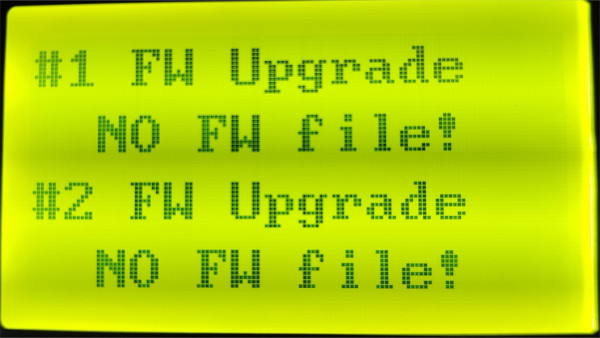
- Ready

- Upgrading...
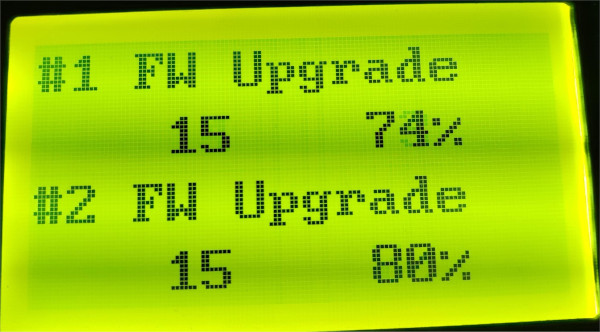
Display information
duration second
percentage of upgrade
- Upgrade success:

The BT Tester will broadcast PASS voice message when either DUT upgrade success
- Upgrade fail:
- Return Ready status
- Disconnect DUT
